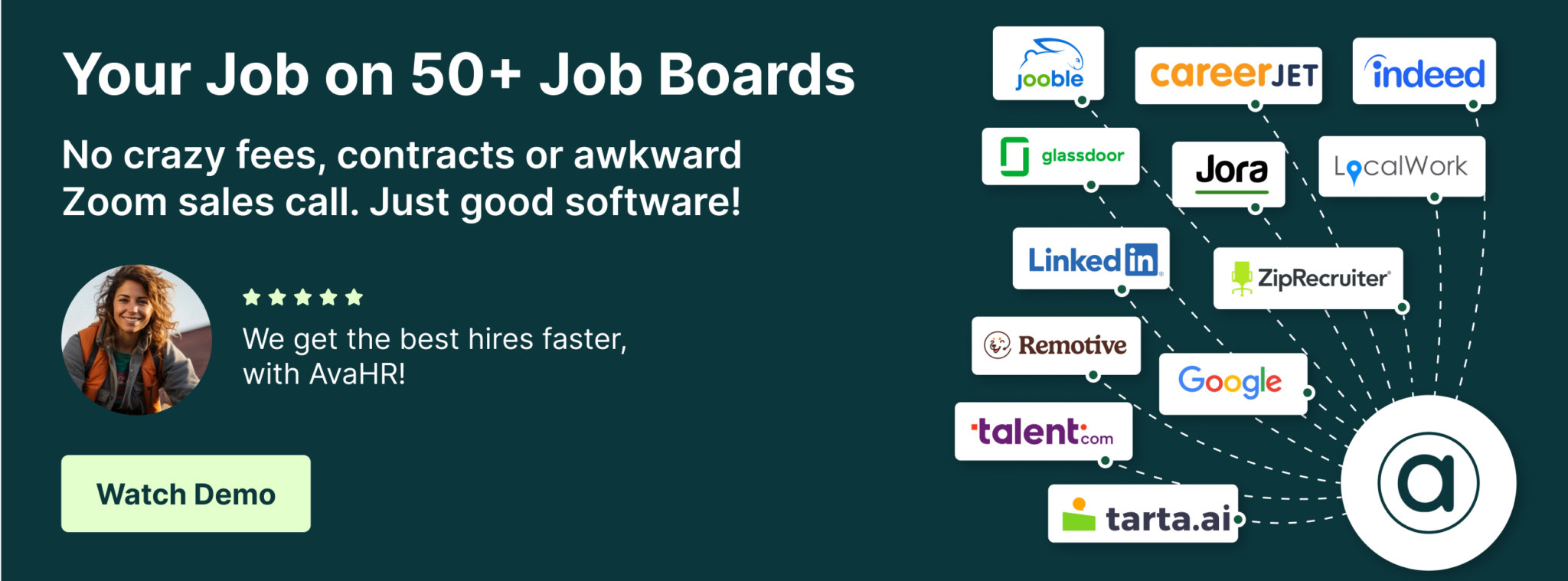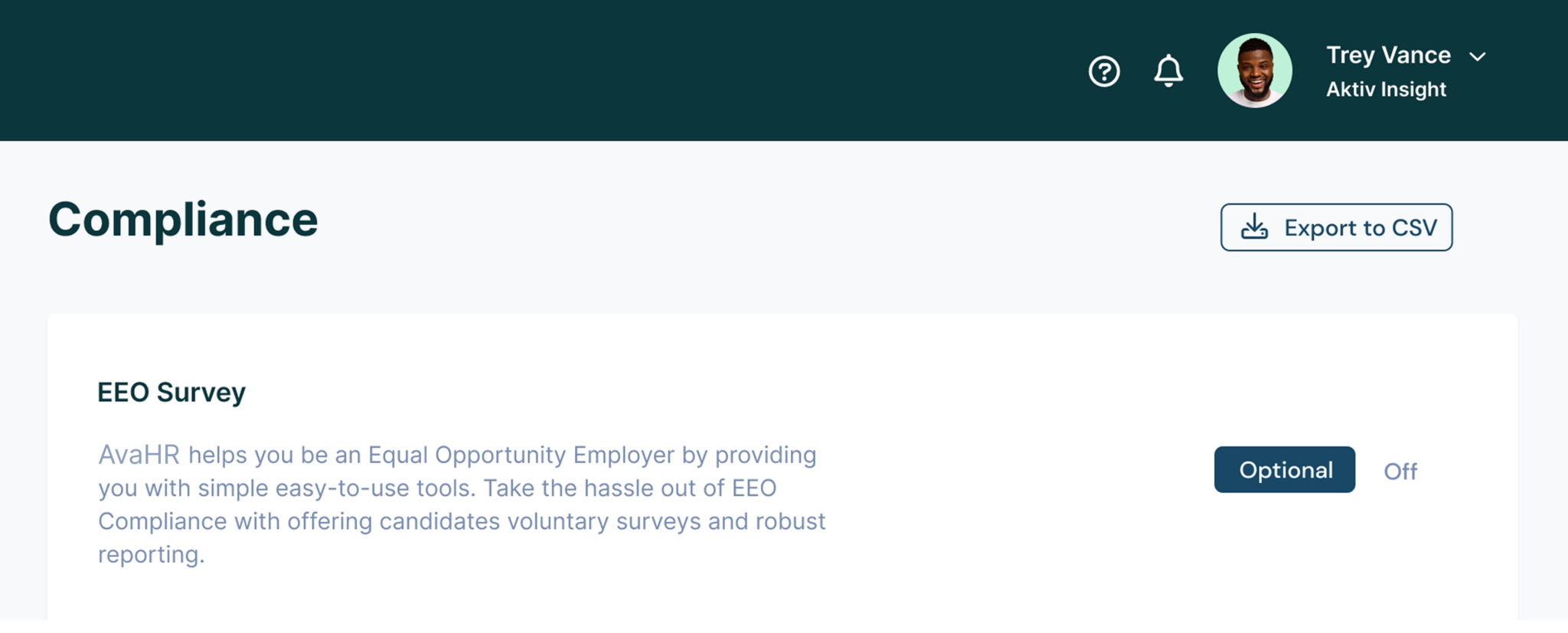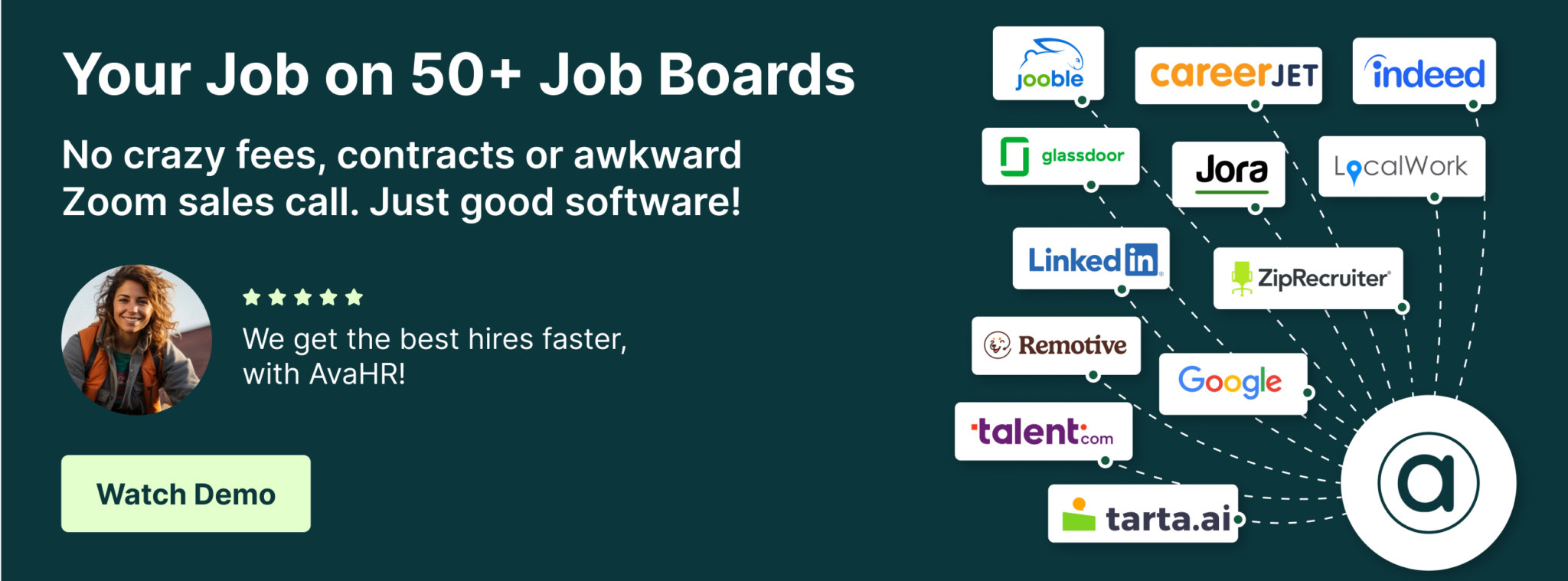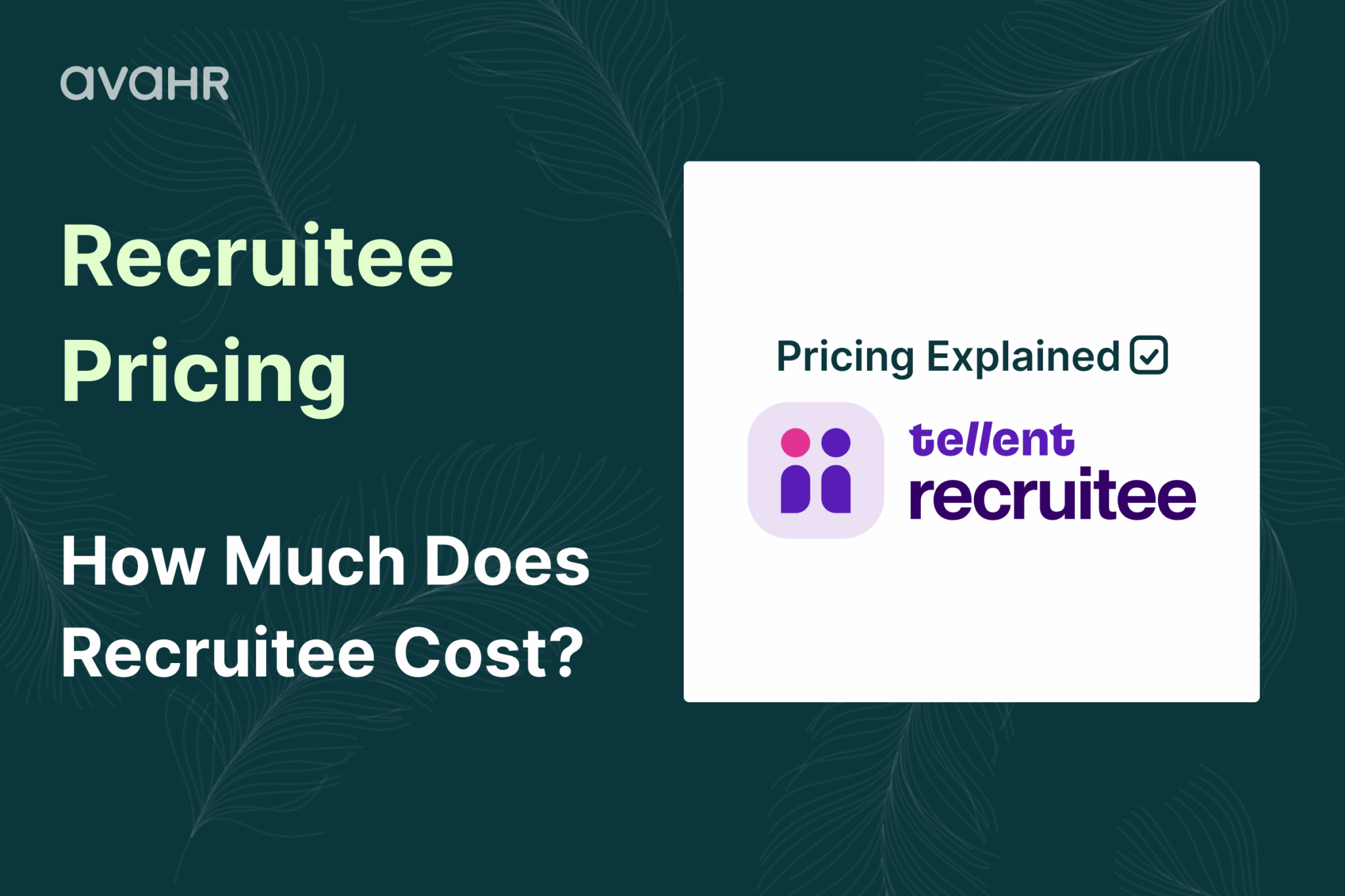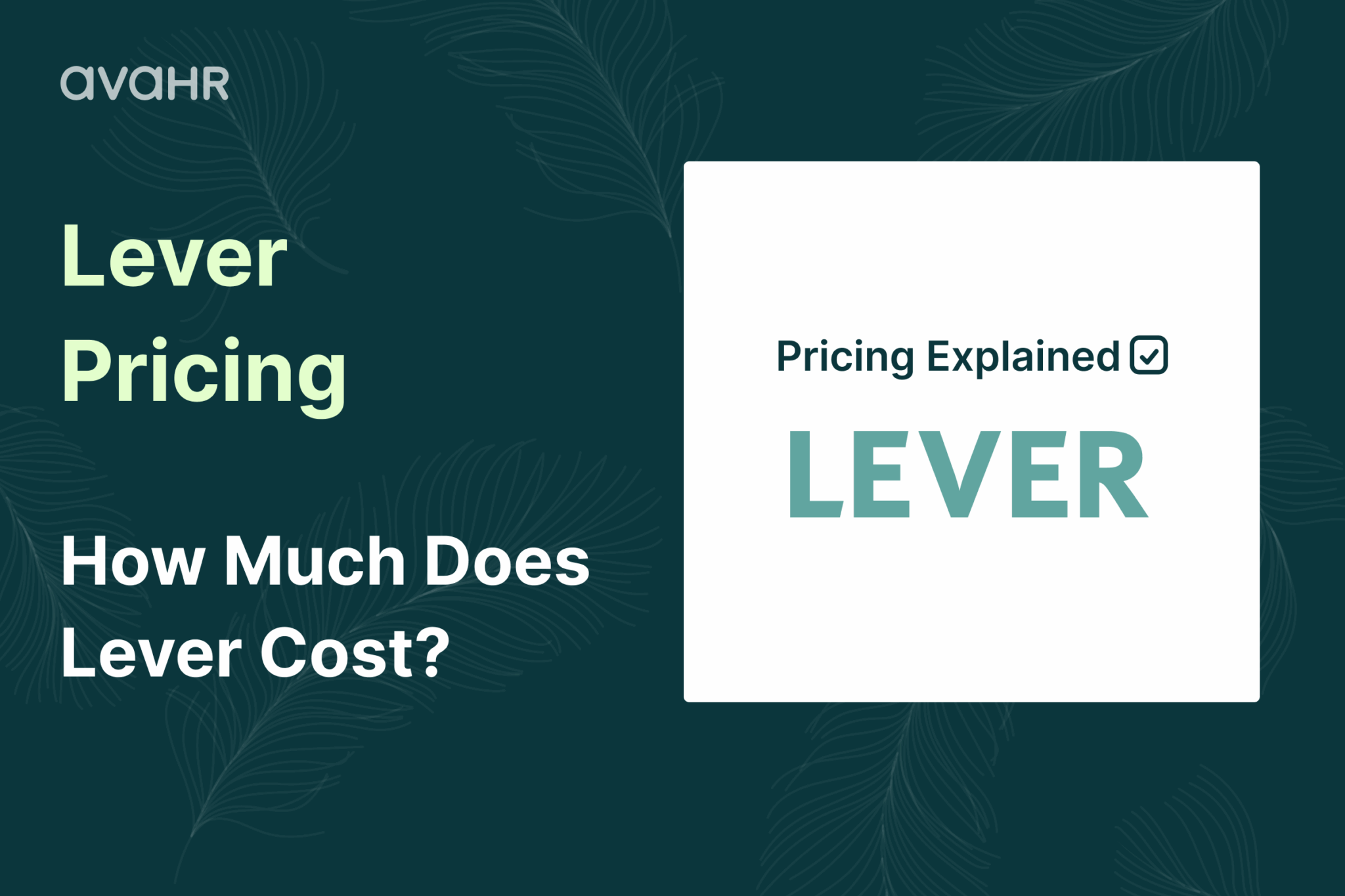How to File EEO-1 Report:
Step-by-Step Guide for HR Pros
Understanding how to file EEO-1 report is crucial for compliance and helps ensure your organization meets federal regulations effectively. Whether you’re navigating this for the first time or need a refresher, we’re here to walk you through each step with clear, practical advice.
Plus, we’ll show you how using AvaHR can make the process smoother and more efficient for your human resources team. 🚀
In this guide, we’ll cover the filing process, data collection, and tips to make it as painless as possible.
We’re going to guide you through this process with four easy steps:
- Collect Data With an ATS – AvaHR
- Organize by Job Category
- Prepare EEO-1 Report
- Submit Report to EEOC
Let’s dive in and make EEO-1 reporting a breeze!
Collect Using an ATS
One of the biggest challenges of filing an EEO-1 report is collecting the right workforce data. You’ll need to gather details such as race, ethnicity, gender, and job classification for both full-time and part-time employees.
This process can quickly become complex, especially for multi-establishment companies, local governments, or those with a dispersed workforce.
By using an ATS, like AvaHR, you can automate data collection from the start of the hiring process, ensuring that you have accurate and compliant records when it’s time to file.
An ATS simplifies this process by embedding EEO surveys directly into your hiring workflow. Candidates can self-identify during the application process, ensuring that the required demographic data is collected voluntarily and efficiently.
Not only does this save time, but it also minimizes the risk of errors or gaps in employment data, which could lead to reporting requirements complications down the line.
Step 1: Use AvaHR to Collect Employee Data
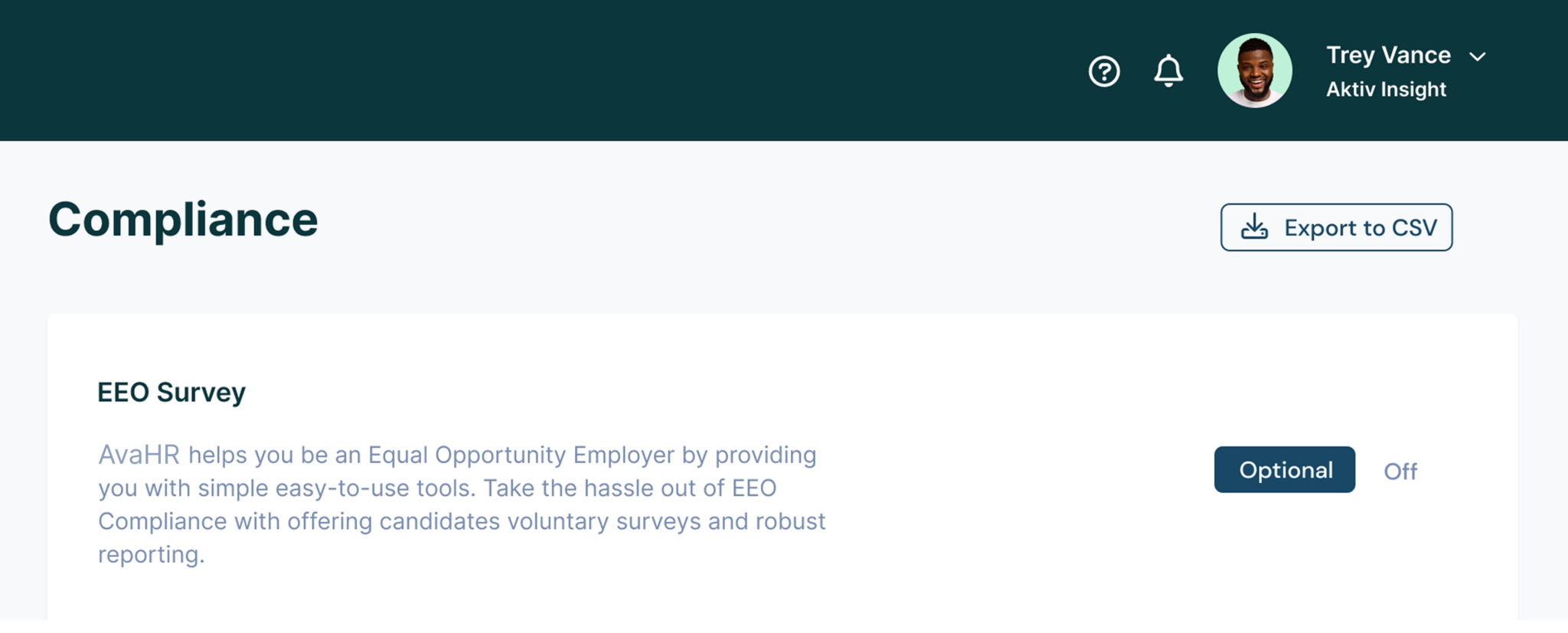
AvaHR takes this a step further by offering EEO compliance tools that make filing your report easier than ever.
With AvaHR, you can effortlessly gather data through voluntary candidate surveys, helping you meet your compliance needs from the very first step. ✅
AvaHR also organizes the workforce demographic data into consolidated reports, ready for submission in the required standard form.
Just export the data file to CSV, and you’re good to go! 🚀
Whether you’re submitting a headquarters report or an establishment report for a parent company with multiple locations, AvaHR ensures your data is accurate and ready for the EEO-1 form.